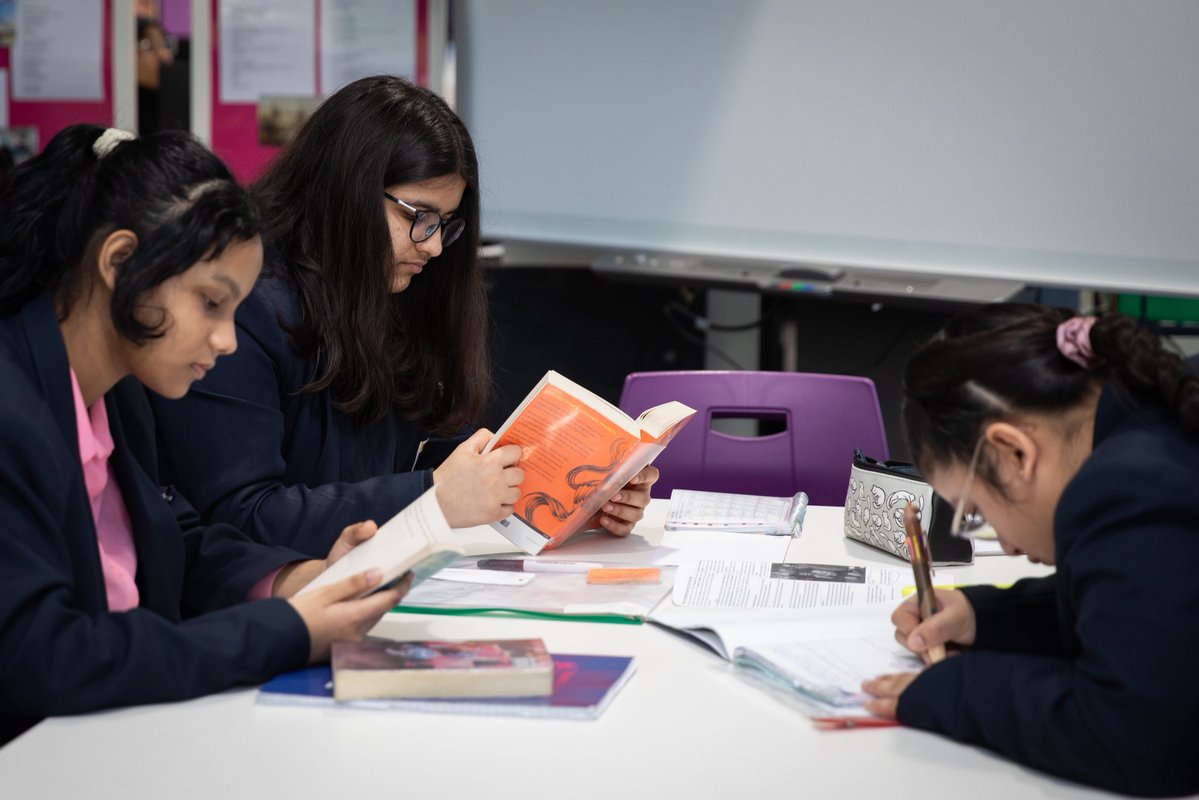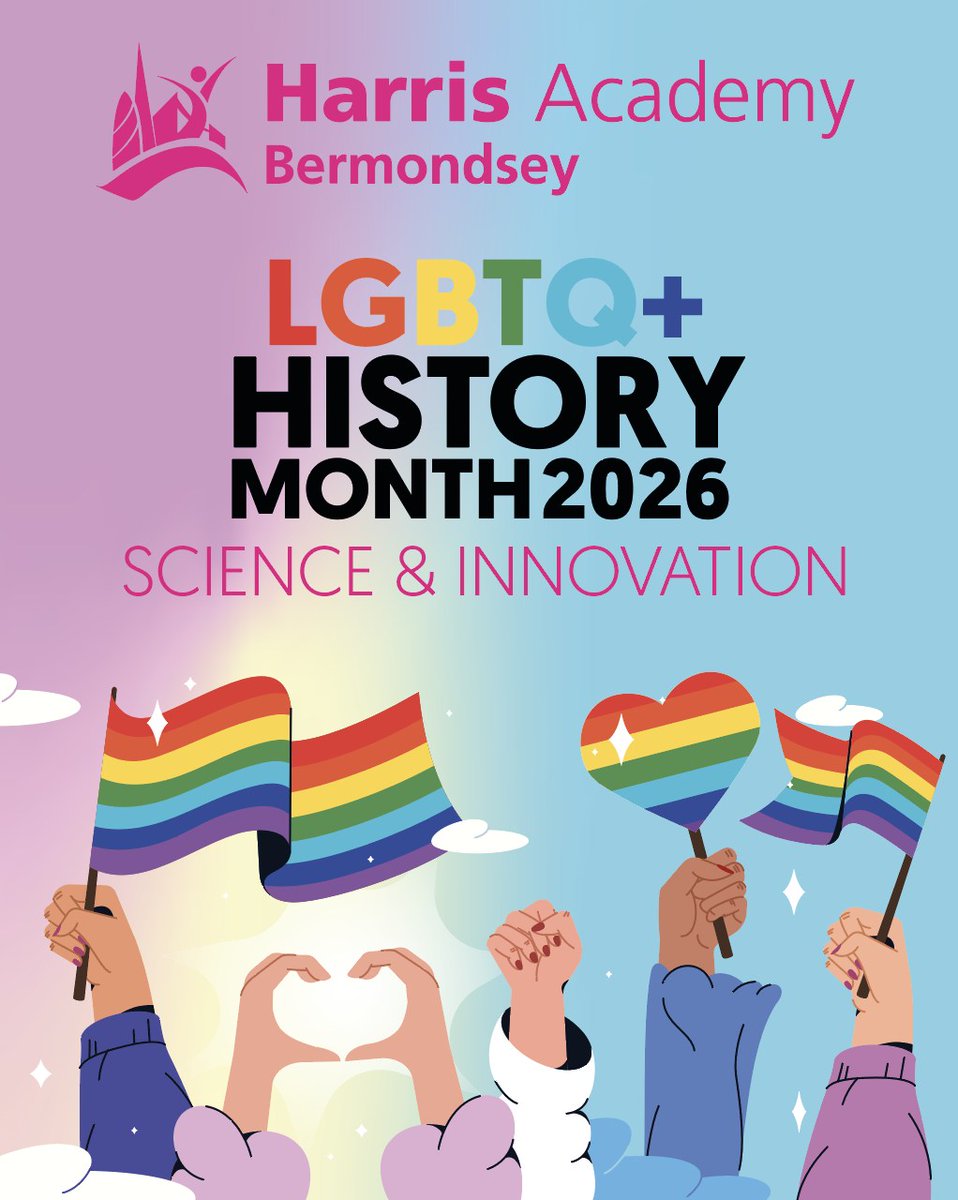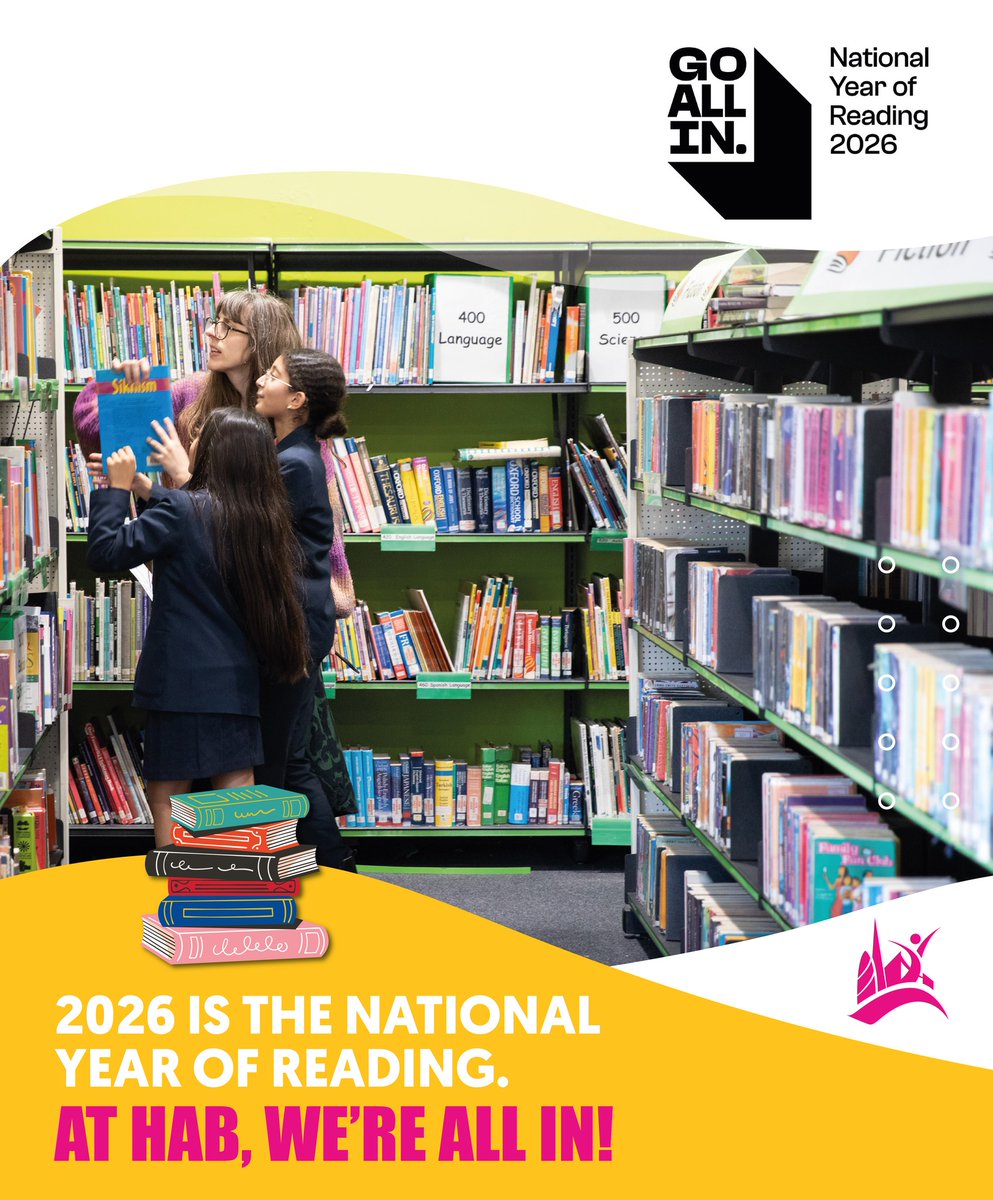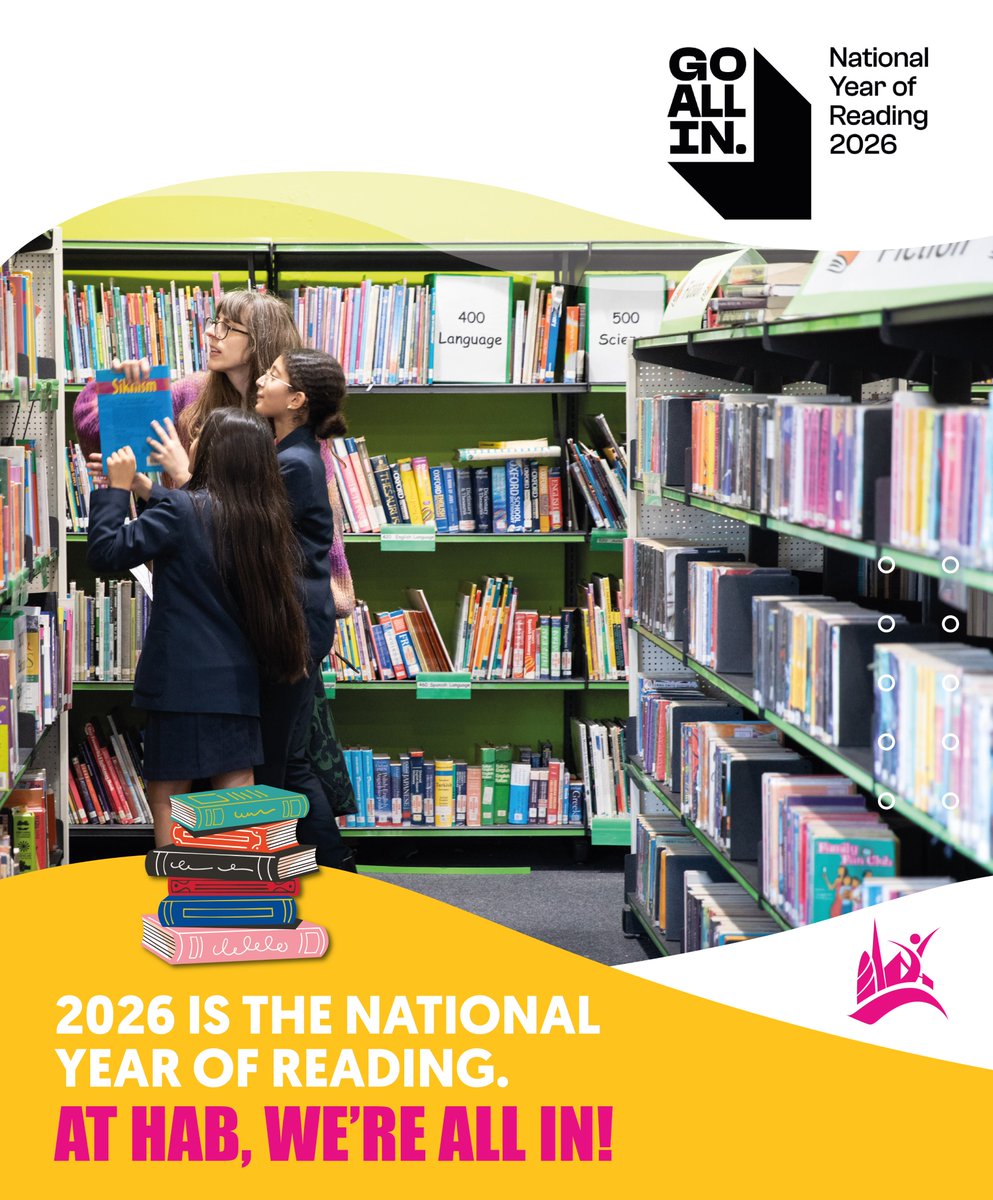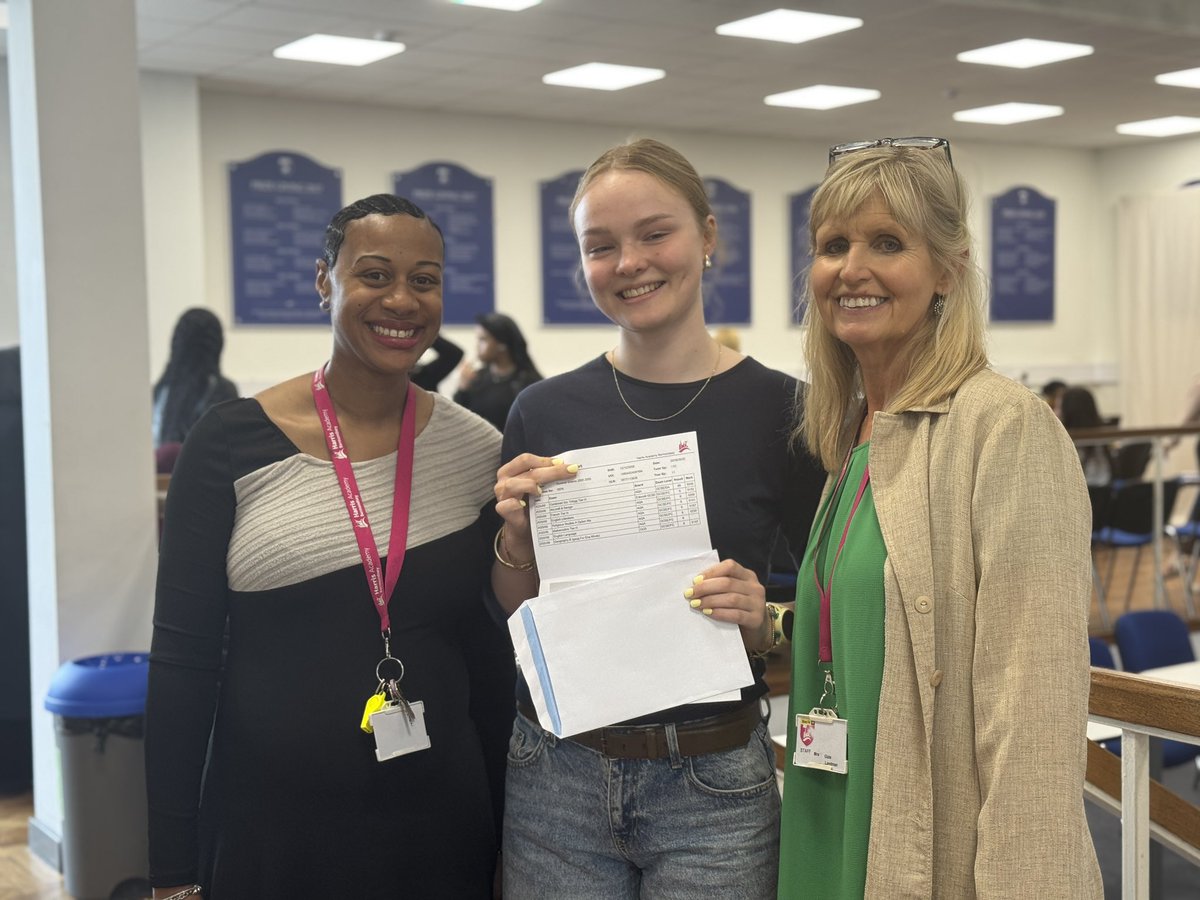404 Error: Page cannot be found
Page : https://www.harrisbermondsey.org.uk//858/virtual-learning-resources
The page you were looking for cannot be found. It may have moved or been deleted.
12/02/26
On National School Governors’ Awareness Day, we extend our thanks to the Governors of HAB for their leadership, dedication and continued support of our school community. Your contribution has a lasting impact on the success and wellbeing of our students and staff. #ProudToBeHAB pic.twitter.com/Dxw8KonNhF
follow us @HABermondsey
06/02/26
LGBTQ+ Month 2026: Science & Innovation 🔬📖 UK celebrations highlight queer pioneers like Barbara Burford, Charles Beyer, Elke Mackenzie & Jemma Redmond. At HAB, students explore diverse histories weekly, showing how inclusion drives innovation. pic.twitter.com/N5rv121aRO
follow us @HABermondsey
29/01/26
2026 is the National Year of Reading—and at Harris Academy Bermondsey, we’re all in 📚 From Reader Leaders to a vibrant library and strong literacy teaching, reading changes lives. Those who read, succeed.#NationalYearOfReading #HABReads #ThoseWhoReadSucceed pic.twitter.com/G2WjcvSKUm
follow us @HABermondsey
13/01/26
We celebrated student success at our Bi-Annual Rewards Evening! Proud to recognise Years 7–12 for their hard work and achievements, with beautiful performances from our singers and violinist and photos by Aisha & Fatim. A fantastic night! Visit our website to read all about it. pic.twitter.com/XGETjLZIpM
follow us @HABermondsey
13/01/26
We loved hosting Age UK Bermondsey for our Christmas lunch! Students helped serve, ran a quiz and raffle, and created a wonderful festive atmosphere. Year 10 singers Lina & Aibhlinn performed O Holy Night. So proud of our community! Visit our website to read all about it. pic.twitter.com/zQHuRrVDmv
follow us @HABermondsey
18/11/25
🚦 National Road Safety Week Darker mornings & evenings mean we all need to stay extra alert. 🌟 Stay safe: be aware near roads, keep headphone volume low, make eye contact before crossing, wear something bright/reflective & never rush. Learn more via Brake. 💛 #RoadSafetyWeek pic.twitter.com/gCXbXoS8CN
follow us @HABermondsey
11/11/25
We’re so proud of our talented student Alishba,whose poem - written for our Young City Poets project with the National Literacy Trust - has been featured in a nationwide advertising campaign! Inspired by Tower Bridge, her beautiful words now shine on billboards across the country pic.twitter.com/uMxU09r0bt
follow us @HABermondsey
14/10/25
Join us for our final Open Morning at Harris Academy Bermondsey! Meet our teachers, explore our classrooms, and see what makes HAB such a great place to learn. When: Tomorrow, 9:15am - 10:30am Book your place today: https://t.co/zcmkUKULxq pic.twitter.com/pxnlnpI8Tf
follow us @HABermondsey
07/10/25
See this Instagram post by @sweatybettyfoundation https://t.co/eBEej7OBe3
follow us @HABermondsey
25/09/25
HAB wins the Sweaty Betty Foundation’s Change Starts in the Changing Room competition! Award presented by Olympic legend Dame Denise Lewis 🎉 £10k prize to re-imagine our changing rooms. #ListenToHer pic.twitter.com/tt6Fr79BYK
follow us @HABermondsey
16/09/25
Over the summer, two of our students, Naihara and Shardonae, joined Millwall Community Trust’s Premier League Kicks girls’ team at the Girls Kicks Cup Tournament held at St George’s Park, the home of England Football. Read about it here! https://t.co/oZGW8Krp1R #ProudToBeHAB pic.twitter.com/MZbl9YQ8QD
follow us @HABermondsey
10/09/25
A proud day for our Year 10 BTEC Sport students! They formed the guard of honour as Surrey Women played their first County Championship game at The Oval. A brilliant experience celebrating women’s sport & inspiring the next generation! Read more here https://t.co/oDFfWhmCQn pic.twitter.com/0vt8IxygRl
follow us @HABermondsey
21/08/25
Huge congratulations to all our GCSE students on their fantastic results today! 🎉 We’re so proud of your hard work, resilience and achievements – you’ve truly earned this moment. Wishing you every success in your next steps! #GCSEResultsDay #ProudToBeHAB pic.twitter.com/cWWRgAJO3g
follow us @HABermondsey
15/08/25
Harris Academy Bermondsey doubles their number of A* and A grades every year https://t.co/ljrJboNLMy
follow us @HABermondsey
17/07/25
Vacation Mode Activated (…almost) Mabel’s still got one day left with the students,⁰but the sunglasses say otherwise.⁰She's got that "out-of-office pending" energy. 😎🐾⁰#TherapyDog #SummerHolidays pic.twitter.com/TDXLQizFOW
follow us @HABermondsey
17/07/25
Vacation Mode Activated (…almost) Mabel’s still got one day left with the students, but the sunglasses say otherwise. She's got that "out-of-office pending" energy. 😎🐾 #TherapyDog #AlmostFree
follow us @HABermondsey
16/07/25
Year 12 took on the Entrepreneurs Academies Challenge at NatWest Moorgate! They ran a simulated phone biz, tackling real-world tasks in finance, marketing & more—gaining key startup insights. Read more 👇🏽 https://t.co/aePnTlDiuB pic.twitter.com/06wLx495xN
follow us @HABermondsey
11/07/25
Huge congrats to Harris Academy Bermondsey for placing 3rd in the #SustainableLondon Grand Finale—out of 2,250 students! 👏 Special shoutout to Gloria, who won the ‘Rising Star’ award for her resilience, earning £300 Axel Arigato trainers! @motivez_uk pic.twitter.com/34YQn7Nyq6
follow us @HABermondsey
11/07/25
Huge congrats to Gloria from Harris Academy Bermondsey for placing 3rd in the #SustainableLondon Grand Finale! Her team Motivatorz wowed judges with bold climate solutions. A big win for Southwark & the future of STEM! @Motivez_UK #STEMleaders pic.twitter.com/E4rBlpYw8r
follow us @HABermondsey
The page you were looking for cannot be found. It may have moved or been deleted.